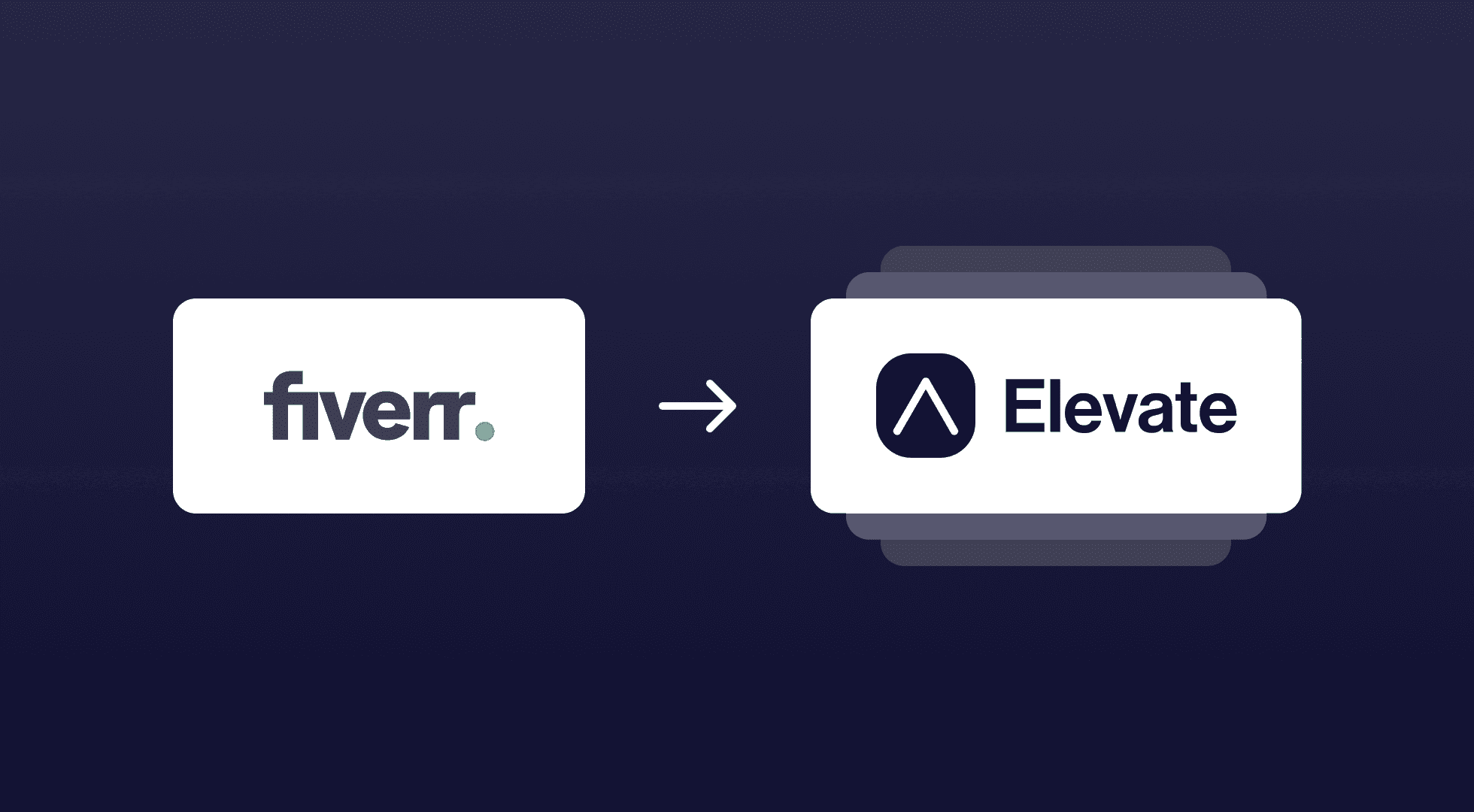How To Withdraw Funds From Fiverr to Elevate Pay?
Mesan Ali
With over 380,000 active sellers, Fiverr is one of the hottest freelance platforms in the world. Along with a growing community, Fiverr has a very high ratio of sellers from emerging markets like Pakistan, Bangladesh, Philippines, etc.
With the high use of Fiverr in these countries, there is also a high demand for smooth payment methods that make it easier to withdraw funds from Fiverr.
One of these options is Elevate Pay which is not only a smooth Fiverr payout method but also gives you multiple other benefits including a US-based USD account to manage your funds.
It also ensures that your hard-earned money is not lost to unrealistic conversion charges and transfer fees. Learn how you can use Elevate Pay as a payout method in Fiverr to make the most of your earnings.
How To Transfer Funds from Fiverr to Elevate Pay
It is known to be confusing to use any method other than Paypal or Payoneer on Fiverr. Your Fiverr Payout options can also vary based on your location. However, this step-by-step guide is all you need to start using Elevate Pay as your Payout method in Fiverr.
Fiverr transactions to any bank account are also powered through Payoneer. Hence, you will need a Payoneer account to set up Elevate Pay as your payment method in Fiverr.
Following is the guide you need to follow:
Step 1
After you have signed in to your Fiverr account, navigate to the earnings page by clicking on your profile icon on the top right and click Profile. On the new page click My Business and find Earnings.
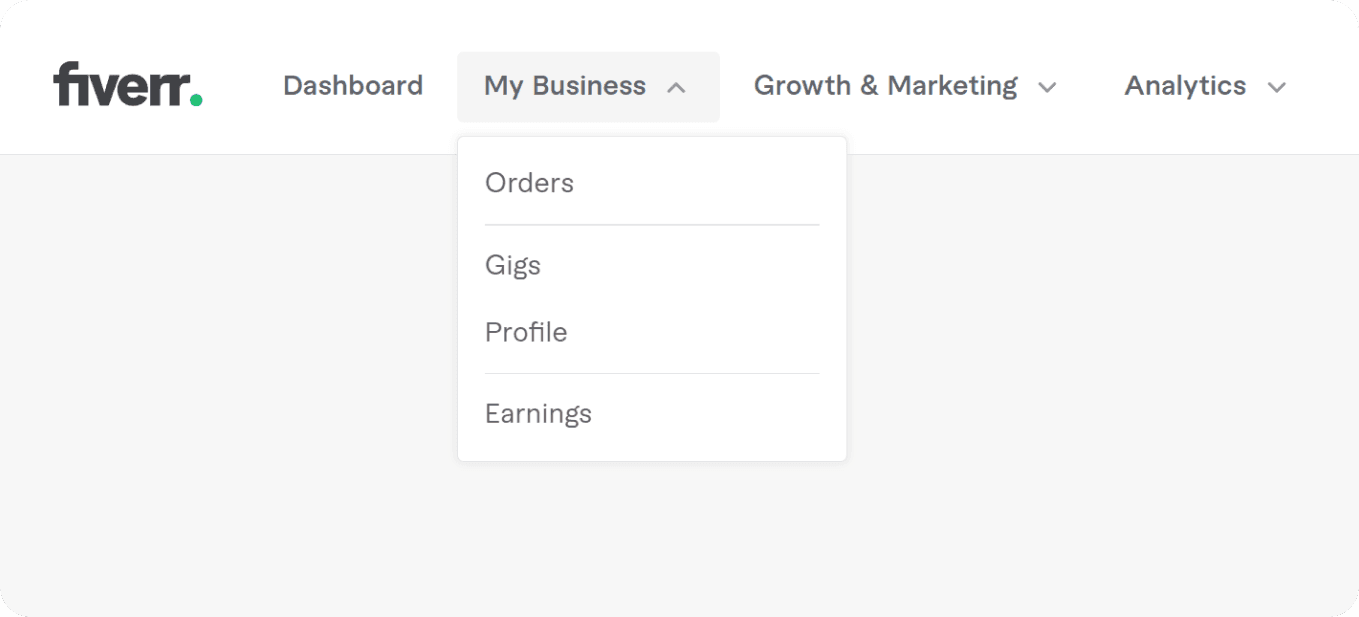
Step 2
On this page, locate Manage Payout Methods and click on it, then click Add Payout Method, and complete the verification via SMS or phone.
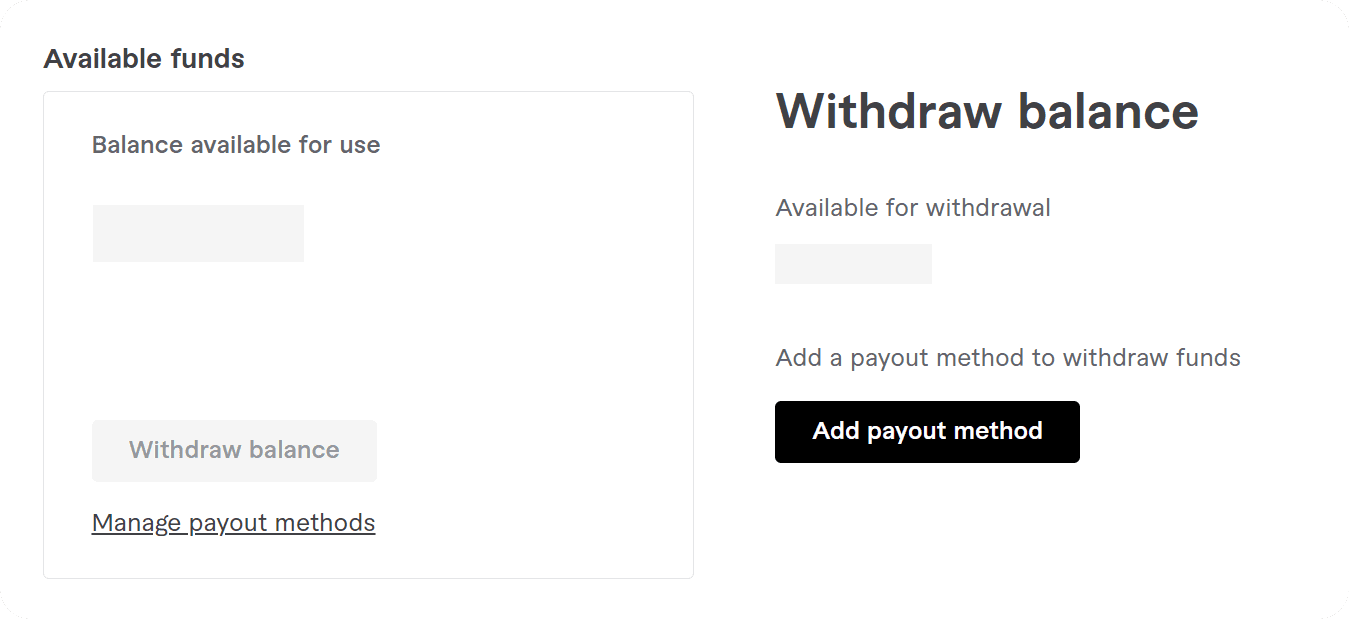
Step 3
After completing verification. select bank transfer (through Payoneer) as the payout method option.
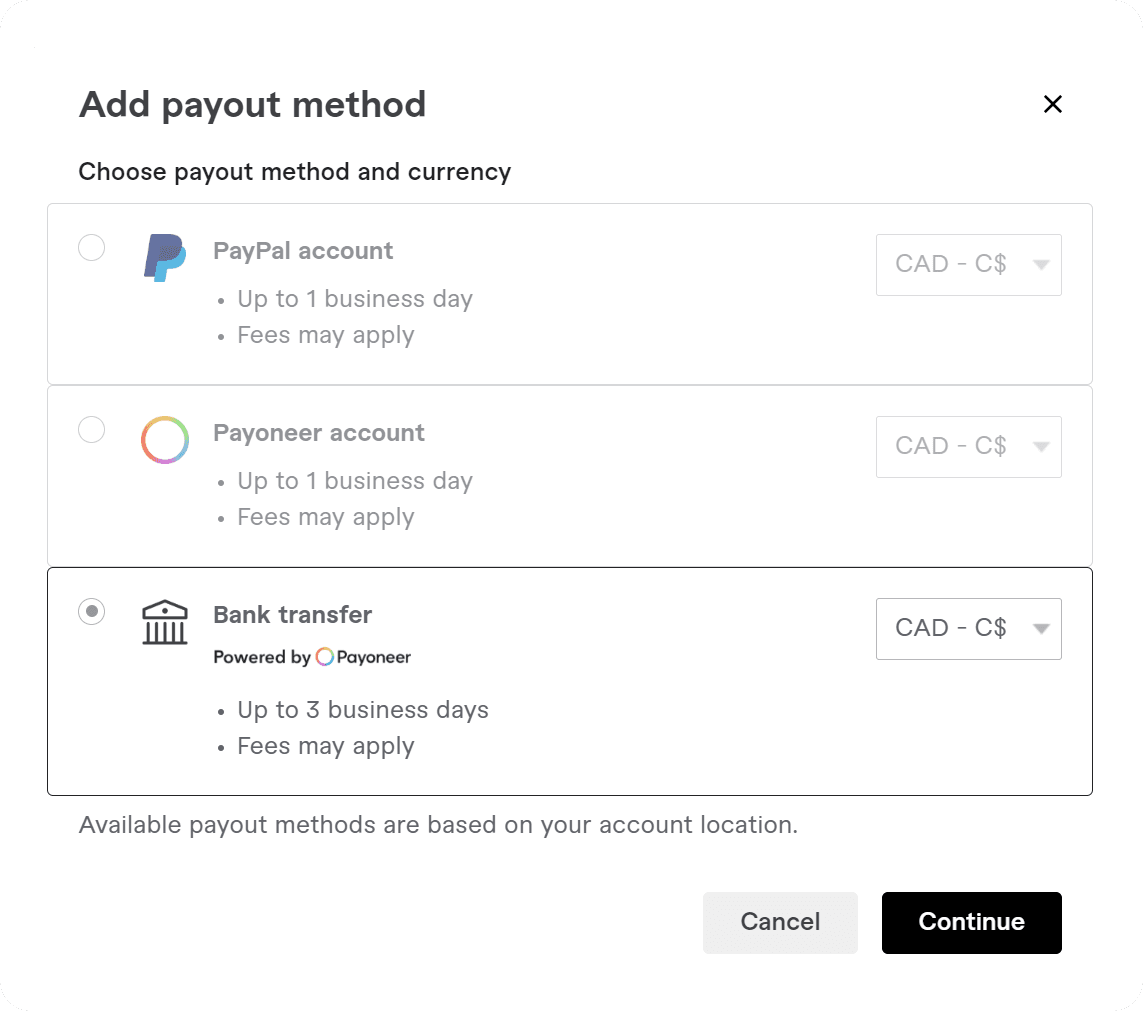
Step 4
You will then receive a link in your email that you need to click to continue the process. You will then be led to the bank account setup page. On this page, on the top right side of the screen, you will see an option that says “Already have a Payoneer account?” Click that option and enter your Payoneer account details.

Step 5
Fiverr will now show you the option to add your new payment method. On this pop-up click on “Add a new bank account”
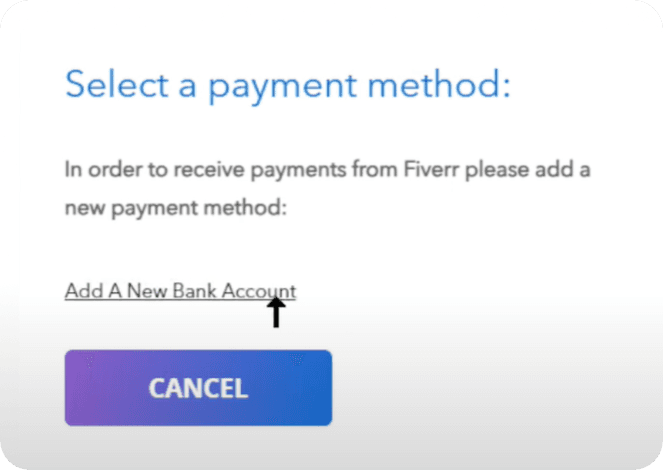
Step 6
On the next screen, you will select ‘Other’ for your bank name and enter ‘Bangor Savings Bank’ along with your Elevate Pay account details. Agree to the terms and then submit account details.
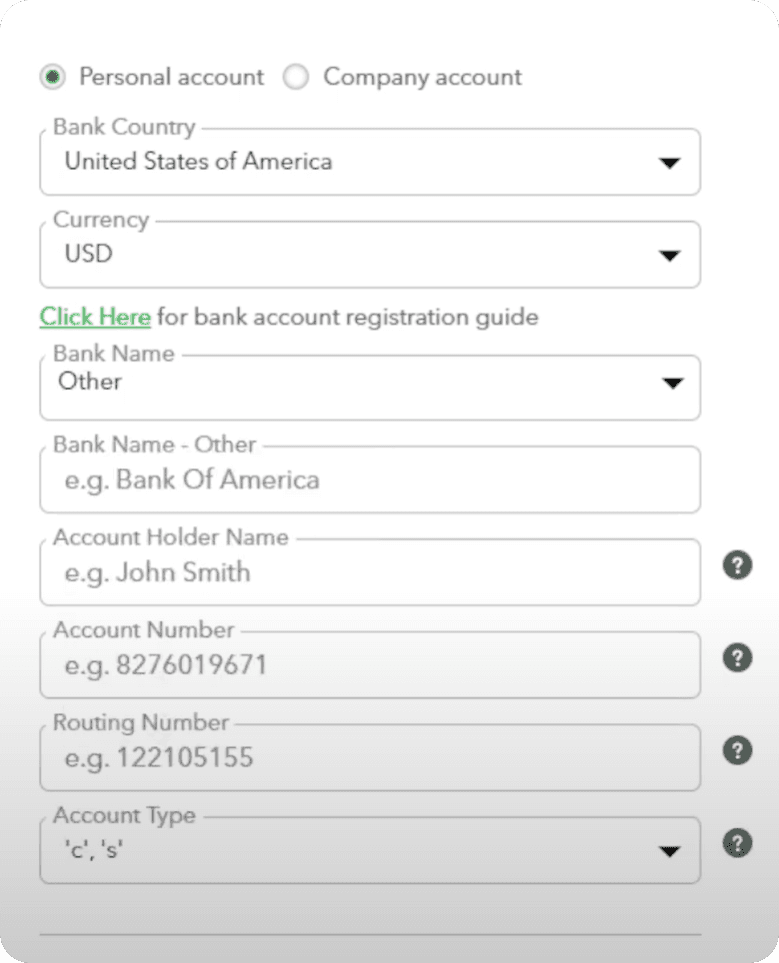
Step 7
Payoneer will now review your application so you must wait for it to be completed. This is important for the safety of your account and you will be notified via email once the verification is complete. This may take up to 24 hours.
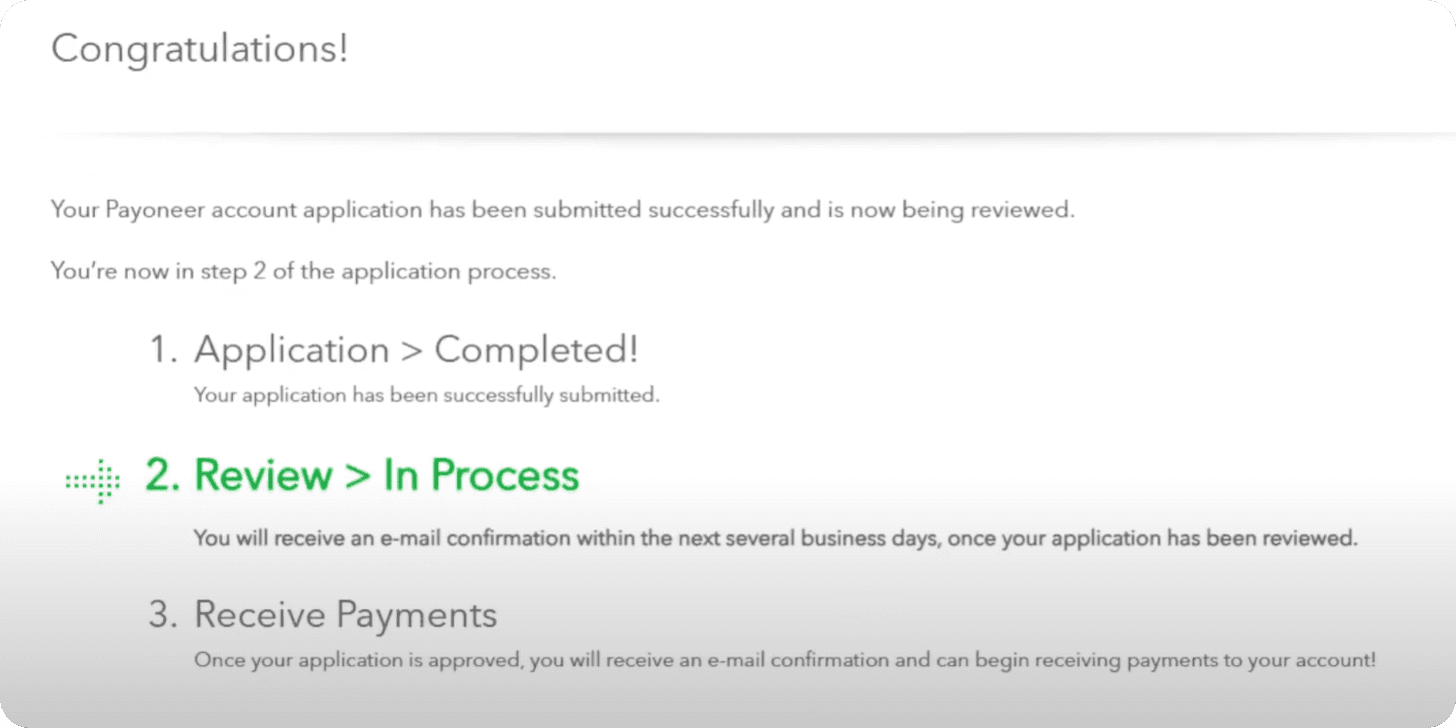
Step 8
Once the verification process is complete, you can transfer by returning to the ‘earnings’ page. Select ‘Withdraw Balance and then select Bank Transfer. Proceed to enter the amount you wish to transfer and then confirm to initiate withdrawal.
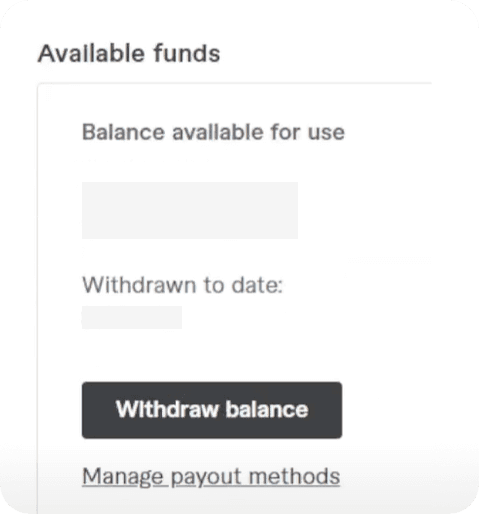
Step 9
While it is documented that the withdrawal may take up to 3 business days, most transfers are completed within 24 hours.
Why Use Elevate Pay as a Fiverr Freelancer?
Elevate Pay is focused on bringing smooth money operations for freelancers to emerging markets. Freelancers have a lot on their plate from finding gigs, sending proposals, communicating with clients, and doing the job. Among all of this, dealing with the hassle of transfers makes things frustrating.
This is where Elevate Pay helps make things easier for you. It provides you with a US-based USD account that you can operate from your home country. So you can save your funds from inflation and hold them as USD as long as you wish. Sponsored by Bangor Savings Bank, your bank account comes with a virtual debit card to use your funds internationally as well. It also supports transfers to your local digital wallets and banks to get immediate hands on your funds when needed.
Also Read: How To Transfer Funds from Upwork To Elevate Pay
Conclusion
Fiverr is one of the major sources of earnings for freelancers in emerging economies. However, it was high time that a payment solution like Elevate Pay came along to help you secure your funds and manage them more efficiently. This step-by-step guide is all you need to start using Elevate Pay as your Fiverr payout option and start benefitting from your USD account.