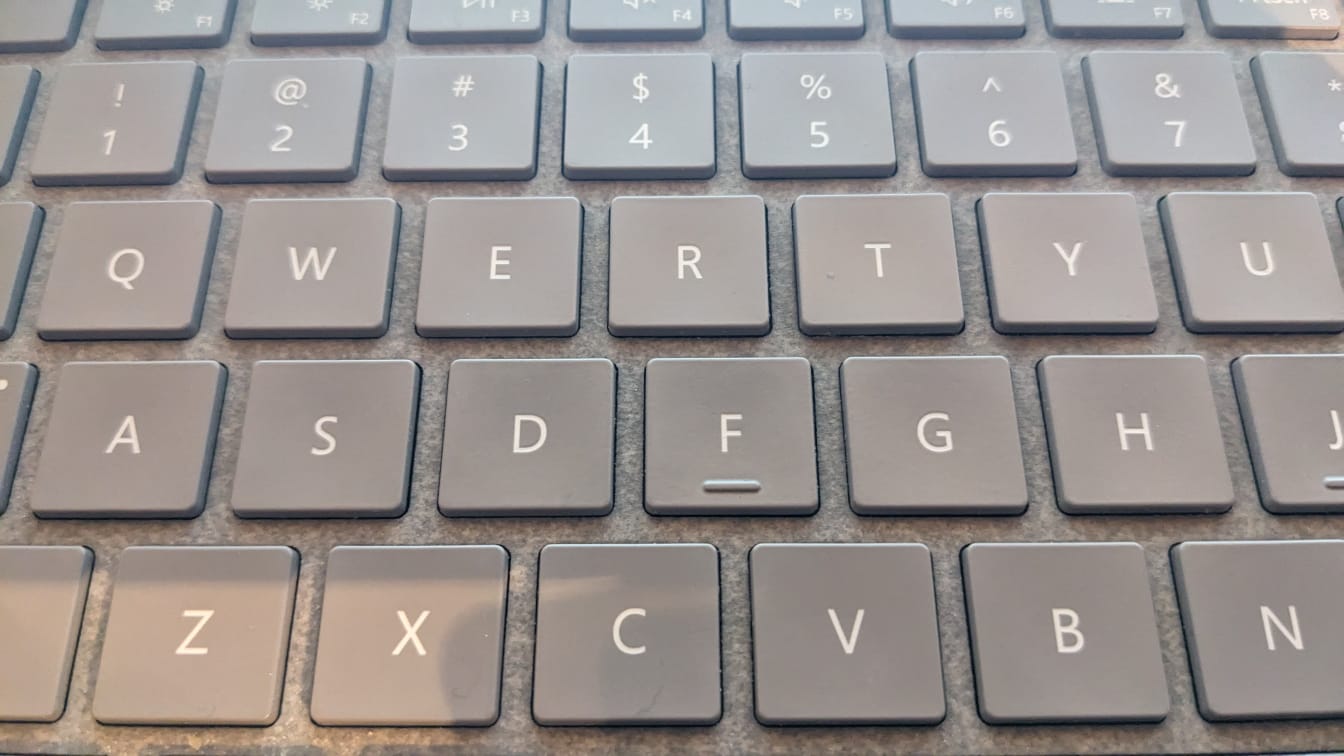How Do You Type the British Pound Sign on a Keyboard (Mac and PC)?
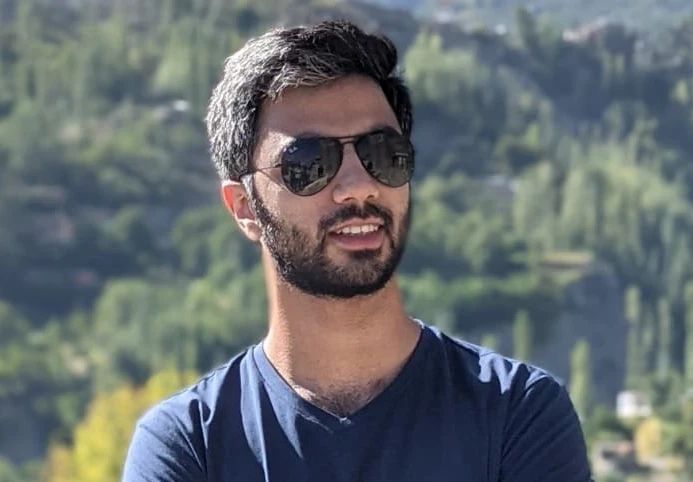
Mesan Ali
Need to add the British pound sign (£) to your document, website, email, or when sending a DM? No worries, we've got you covered! This guide will walk you through everything you need about inserting the pound symbol on your keyboard and smartphone.
What's the deal with the British pound sign?
The British pound sign looks like this: £
Fun fact: According to the Bank of England, the symbol comes from the letter L, short for the Latin word "libra," which means a pound of money. The horizontal line? That was added later, though nobody's quite sure exactly when. There's even a cheque from 1660 in the Bank of England's collection with the line already on it!¹
Pound sign before or after the number?
In the UK, the pound sign usually goes before the number. So, ten pounds is written as £10.
What's the British pound called, anyway?
The British pound can be tricky. The official name is Sterling. But you'll often hear it called the British pound or pound sterling. Brits sometimes even call it a "quid" in casual conversation. In the foreign exchange market, it's abbreviated to GBP.
Typing the pound sign on your keyboard (Mac and PC)
Need to type the pound sign? Here's the lowdown for Macs and PCs.
On a Mac, the easiest way is the keyboard shortcut: hold down Shift (Option on US keyboards) and press the number 3.
It's the same deal on a Windows PC or laptop! Hold down Shift and press 3. It's usually on the top row, but might be on the side if you have a full keyboard with a number pad.
A lot of keyboards have the £ symbol printed right above the number 3, which makes it super easy to remember. Just keep in mind, you probably won't find it on American keyboards.
For your convenience, here's a pound symbol you can simply copy and paste: £
Pound sign on your phone (iOS and Android)
Using a smartphone or tablet? Easy peasy!
On both iOS and Android, just switch to the numbers and symbols keyboard. The £ sign should be right there. If you don't see it, you can usually hold down the dollar sign ($) to see more currency symbols.
Pound Sign in Word Processors (no typing needed!)
Don't have a keyboard handy? No problem! You can still insert the pound sign in programs like Microsoft Word or Google Docs.
Here's how:
Go to Insert in the menu.
Select Symbol (Word) or Special Characters (Google Docs).
Choose the £ symbol. In Google Docs, you might need to go to Symbol and then Currency in the categories.
And that's the scoop on typing the British pound sign on your Mac, PC, or smartphone!