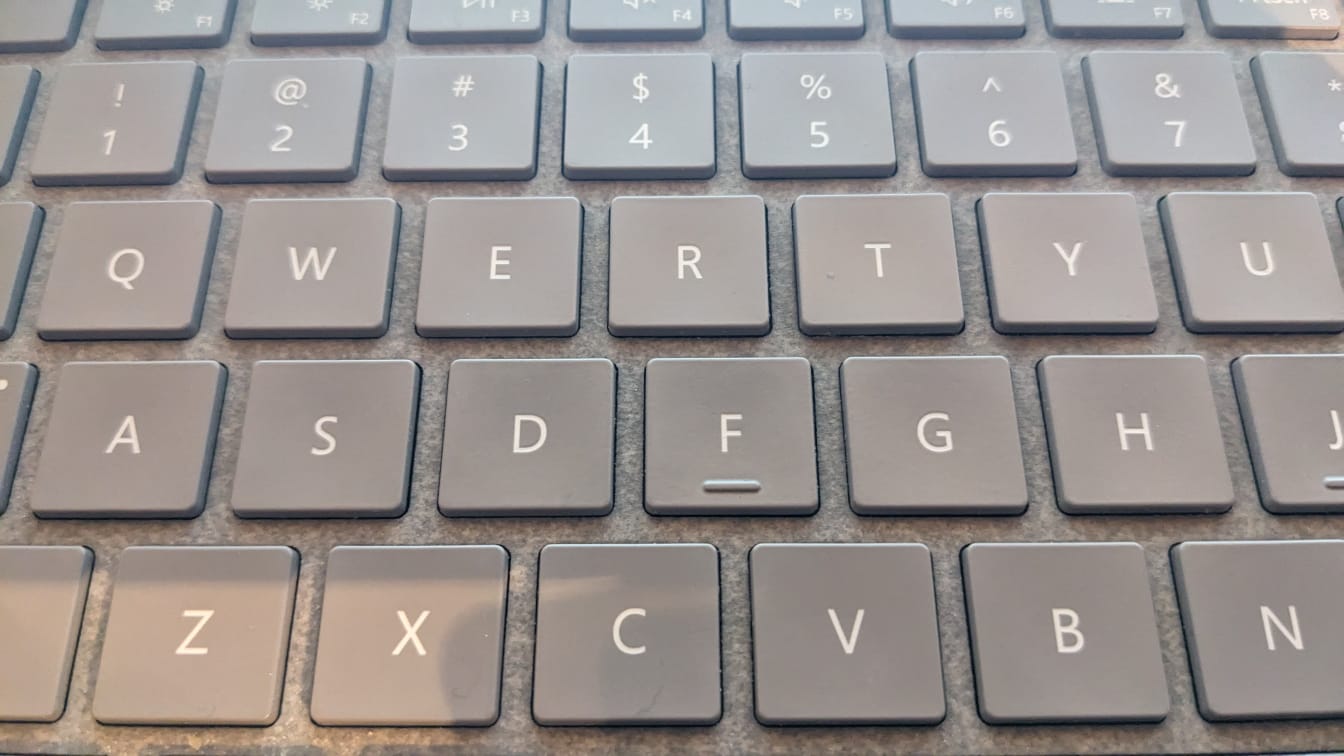How Do You Type the Indian Rupee Sign on a Keyboard (Mac and PC)?
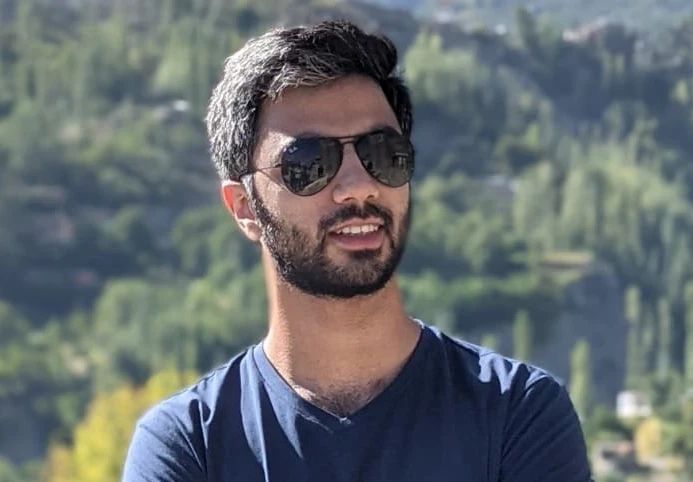
Mesan Ali
Need to add the Indian rupee symbol (₹) to your document, website, email, or even a DM? We've got you covered! This guide will walk you through all the ways to insert the rupee sign on your keyboard and smartphone.
So, what's the deal with the Indian rupee or INR symbol?
The Indian rupee sign looks like this: ₹
Fun fact: It's the official symbol for Indian currency, and it's a blend of the Devanagari "Ra" and the Roman "R." The two horizontal lines? They represent the Indian flag (and also look like the mathematical "equal" sign!). It's a pretty recent symbol, actually – it was officially adopted in July 2010.¹
Rupee sign before or after the number?
The rupee sign usually goes before the number, with no space in between. So, one thousand rupees is written as ₹1000.
What is the abbreviation for the Indian Rupee?
In the foreign exchange market, the Indian Rupee is represented by the three-letter code INR. If you're converting currency or purchasing travel money, look for this abbreviation.
Additionally, the rupee is often denoted as Rs, making ₹1000 also commonly written as Rs. 1000.
Typing the rupee sign on your keyboard (Mac and PC)
Need to type the rupee sign? Here's how to do it on Windows and Mac.
Windows:
Number Pad Method: If your keyboard has a number pad, turn on Num Lock. Then, hold down Alt and type 8377.
Character Map Method: Press Windows key + R, type "charmap" (no quotes), and press Enter. Find the rupee symbol in the list, then copy and paste it.
Mac:
Keyboard Shortcut: Hold down Option and type 20B9.
Character Viewer: You can also find the rupee symbol in your Mac's character viewer.
Here's a rupee symbol you can copy and paste: ₹
Rupee sign on your phone (iOS and Android)
Using your phone or tablet? It's super easy!
On both iOS and Android, just switch to the numbers and symbols keyboard. The ₹ sign might be right there. If not, try holding down the $ sign to see other currency symbols.
Rupee sign in word processors (the no-typing method!)
Don't have a keyboard? No problem! You can still insert a rupee sign in programs like Microsoft Word or Google Docs.
Here's the trick:
Go to Insert in the menu.
Select Symbol (Word) or Special Characters (Google Docs).
Choose the ₹ symbol. In Google Docs, you might have to go to Symbol and then Currency.
Word Processor Shortcut: You can also type 20B9 and then press Alt + X together. That should do the trick!
That's all there is to it! Now you're a rupee sign pro on your Mac, PC, and mobile device.