How Do Upwork Connects Work? Tips, Uses, and More
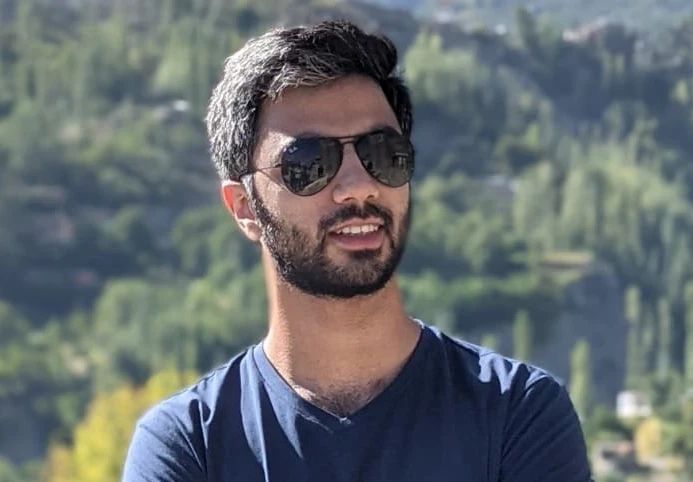
Mesan Ali
Upwork is one of the biggest names in the freelance industry. The platform hosts over 18 million skilled freelancers and 5 million clients in over 180 nations.
Upwork has a unique way of bringing freelancers and their potential clients together. It uses connects – which you can think of as a virtual currency – to ensure there is no spamming on jobs and people only send proposals for the jobs they are qualified for.
In this guide, you’ll find all about how Upwork Connects work and everything else that you need to know before jumping on the platform.
What Are Upwork Connects?
Upwork Connects is like a virtual currency that the freelancers on Upwork can use to send their proposals for jobs that interest them. Each Upwork Connect costs $0.15.
You can purchase the Connects in bundles or a custom amount. These Connects help you, the freelancer, connect with a potential client. When a client shares a job on Upwork every freelancer uses their Connects to apply for it. The amount of Connects required to apply for each job can vary depending on the duration of the job and other factors.
In short, Connects is the price you pay to apply for each job on Upwork.
What are the Main Uses of Connects?
Upwork connects serve multiple purposes for users. All these uses aid to your chances of getting an interview on Upwork.
Submit a Proposal
Whenever you submit your proposal for a job or a direct offer your Connects are used. Before submitting, you can see the amount of Connects required to apply for the job. The number of Connects required depends on the market demand, the size of the project, its scope, etc. You might find some jobs that do not require any Connects.
Boost Proposal
Clients can have a huge list of proposals from freelancers to choose from. This is where you can boost your proposal and bring it to the top of your client’s list. You can boost for any number of Connects but this is a bidding war against other freelancers so the more you pay, the higher the impact.
Use Availability Badge
The Availability Badge on your profile lets the clients know you are available to work right now. It helps you stand out among freelancers and catches client attention. The availability badge charges you Connects weekly which you can control by setting up a limit. The number of connections required varies depending on the demand.
How Do You Get More Connects?
You do not always have to purchase Connects. Upwork gives you 10 free Connects at the start of each month. But that’s not enough for the entire month as each proposal may eat away two to six connects. Let’s take a look at all other ways to gain more Connects.
Purchase Connects
The first one is what we are already aware of, purchasing connects. Each connect costs you $0.15 and you can purchase in bundles or a custom amount of your choice. You can now use Elevate Pay as your Upwork payment method and use it to purchase Connects. With Elevate Pay, you can use and save your funds in USD.
Secure an Interview Invite
Upwork rewards you in many ways. One of these ways is to gift you Connects every time you get an invitation to interview with a client. After a client has seen your proposal, they can send you an interview invite which will result in Upwork rewarding you with Connects. The number of Connects given can vary.
Earn a Rising Talent Badge
Upwork awards freelancer with talent badges on their profiles which helps them stand out in the market. One of these badges is the Rising Talent badge earning which can win you a one-time benefit of 30 Connects. To earn this badge you must meet the criteria which include a 100% complete profile, completing projects on time, adhering to terms of service, and more.

Upgrade to Freelancer Plus
The Freelancer Plus profile comes for $14.99/month. Freelancer Plus gives you 70 free Connects every month along with other benefits like a customized profile URL, always available profile, viewing competitor bids on projects, accessing Freelancer Plus groups, and getting expert coaching.
Complete a Skill Certification on Upwork
If you complete an Upwork Skill Certification, you can receive a one-time Connects bonus. These certifications are available by invitation only. Currently, you can earn them for select skills in web, mobile, and software development, design and creative, as well as customer service categories.
Claim Connects Reward
Occasionally, Upwork provides free Connects as part of limited-time promotions. During these instances, you’ll receive a promo code that you can use to redeem the Connects.
Tips For Managing and Using Connects
Now that you know the value that Connects hold, let’s dive into some helpful tips that will allow you to make the most of the Connects you buy.
Choose Jobs Carefully
It is common to feel overwhelmed by the loads and loads of jobs you see on Upwork. However, those Connects are highly valuable and you don’t want to spray them out when applying for work. Therefore, you need to dive into the requirements of each job and carefully evaluate whether you are the right fit for it.
Finally, you need to match your skills and the skill requirements of the work opportunity you are evaluating and think you would hire yourself if you were in the client’s position. If that answer is ‘yes’, then you can go ahead and apply for that job.
Give your all to each proposal
Do not copy and paste the same proposal for each job application. Customize your proposal according to the job description and personalize it according to the client’s project. Explain how you can bring value to the project and how your skills and experience are the perfect match for it.
Since you are spending Connects to submit a proposal, it only makes sense that you give it your best shot. After all, you are competing against other freelancers so you need to do everything to stand out.
Use Your Availability Badge
Upwork gives you an ‘Available Now’ badge for a few Connects that you can use. It makes your profile stand out in search results and helps you get noticed.
This badge can increase your chances of landing an interview invite by 50%. The price of this badge can vary every week.
Boost Your Proposals
When you find that perfect job and you have made your best effort with the proposal, you do not want it to go to waste. That’s the kind of proposal you want to boost and ensure the client sees it. Use some extra Connects to boost your proposal so the Connects you initially used to apply for the job don’t go down the drain.
Understanding how Connects work is vital to bring the best out of your freelancing efforts on Upwork. With these tips and efforts, you will be able to get an interview and save up your Connects.
Using Elevate Pay With Upwork
Elevate Pay makes your freelancing experience with Upwork effortless. From setting up your payment method, to purchasing Connects and eventually withdrawing funds, everything becomes seamless. You not only get a free USD account, but you can also send money with a flat fee of $1.50.
Conclusion
Upwork operates a bit differently than most freelance platforms. However, now that you understand how Connects work on the platform, you are more than ready to dive into Upwork. Now you know how to kickstart your journey and build a strategy around purchasing and spending Connects, and landing jobs.

