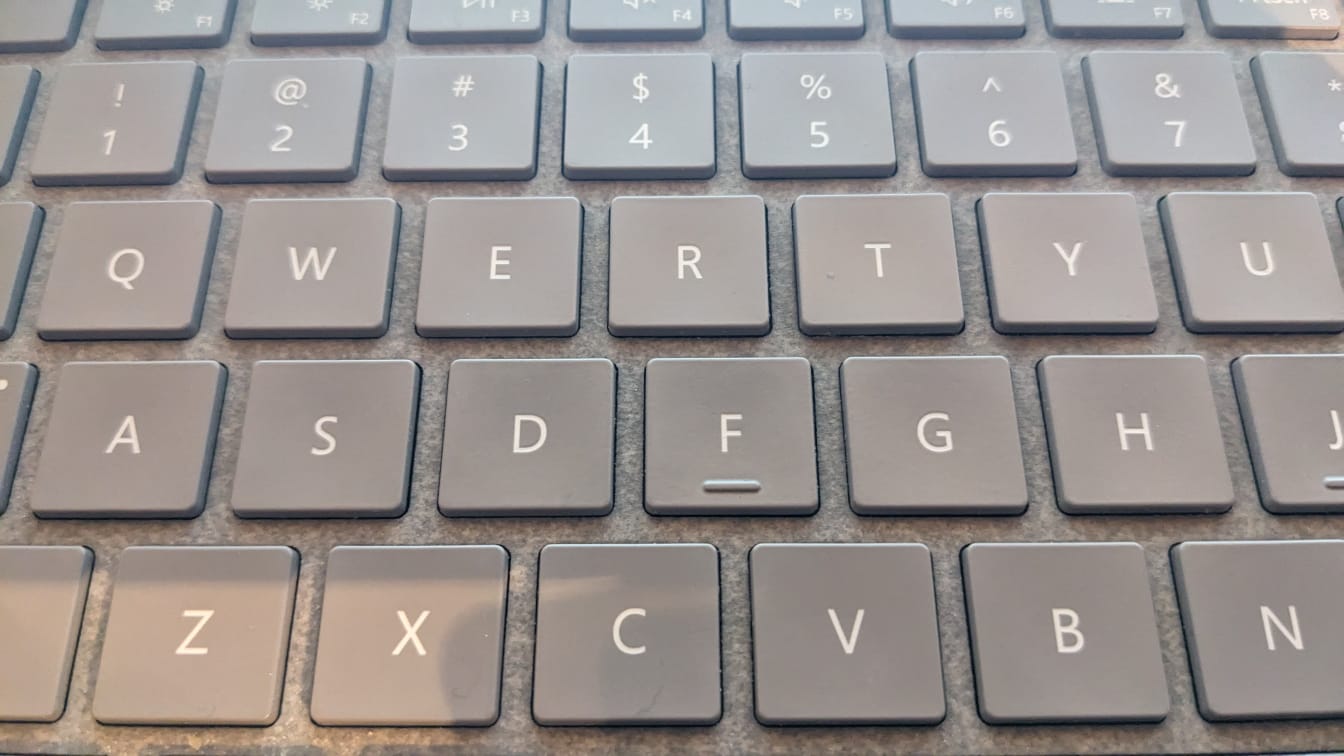How Do You Type the Euro Sign on a Keyboard (Mac and PC)?
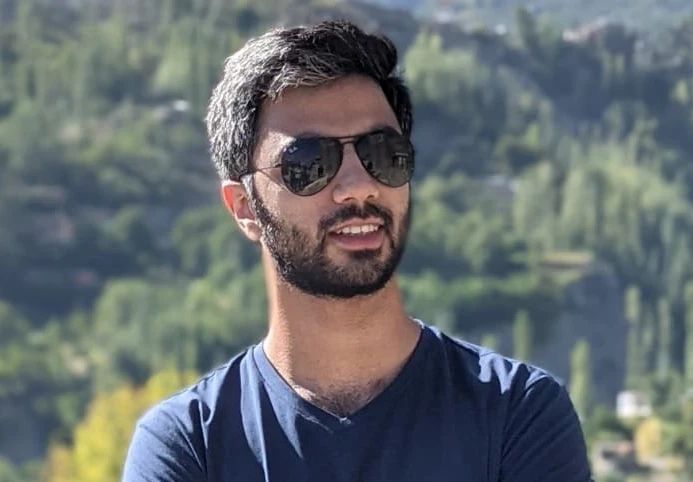
Mesan Ali
Need to add the euro sign (€) to your document, website, email, or even a quick DM? We've got you covered! This guide will show you exactly how to insert the euro symbol on your keyboard and smartphone.
So, what's the story with the euro sign?
The euro sign looks like this: €
Fun fact: The European Union website says the symbol for Euro is inspired by the Greek letter epsilon (Є) – clever, right? And, of course, it's the first letter of "Europe." The two horizontal lines are all about stability.
Euro sign before or after the number?
The euro sign usually goes before the number, and there's no space in between. So, ten euros is written as €10.
What's the euro called, officially?
On the foreign exchange market, the euro is abbreviated to EUR. You'll see this when you're checking exchange rates. You might also see EUR on price lists (like menus), especially if they're aimed at international customers.
Typing The Euro Sign on Your Keyboard (Mac and PC)
Need to type the euro sign? Here's how to do it on Windows and Mac.
On a Windows PC or laptop, the shortcut is to hold down CTRL and ALT, then press the number 4. This might be on the top row or on the number pad if you have one.
To type Euro Symbol For Macs, press Alt (or Option) and the number 2 key. On US keyboards, you might need to hold down the Shift key, too.
Here's a euro symbol you can copy and paste if you prefer: €
Euro sign on your phone (iOS and Android)
Using Your Phone or Tablet? It's Super Easy!
On both iOS and Android, just switch to the numbers and symbols keyboard. The € sign should be there. If you don't see it, try holding down the dollar sign ($) – you might find more currency symbols there.
Euro Sign in Word Processors (the no-typing method!)
Don't have a keyboard handy? No problem! You can still insert a euro sign in programs like Microsoft Word or Google Docs.
Here's the trick:
Go to Insert in the menu.
Select Symbol (Word) or Special Characters (Google Docs).
Choose the € symbol. In Google Docs, you might have to go to Symbol and then Currency.
That's all there is to it! Now you're a Euro sign pro on your Mac, PC, and smartphone.